How to download videos from Kwai?
Download videos at will! Follow the step by step below to download Kwai videos for free without watermark.
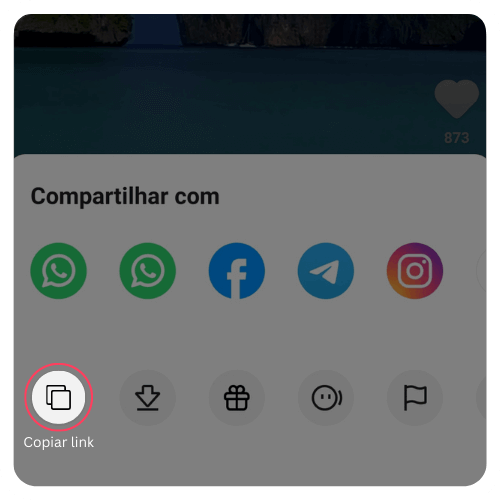
1. Copy the video link
Click the “Share” button on the right side of the video, look for the “Copy Link” option and tap to copy it.
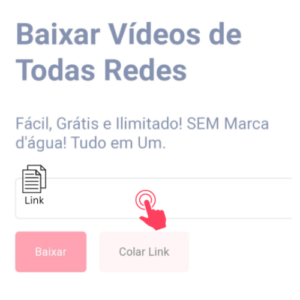
2. Paste your link into the form
With the link already copied, tap for 1 second or right-click on the form above and select “Paste link”.
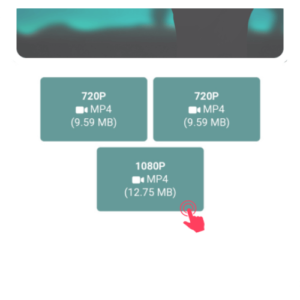
3. Choose the video quality you want
It’s done! Now just select the quality of your video you want to download and wait for the file to be ready.

Common Questions:
Perhaps some of our most frequently asked questions will help you.
Can I download videos without the watermark?
YES! You can download all videos without any type of watermark from Kwai.
In what quality can I download the videos?
The quality of the video or photo will be the same as the original file that is available on Kwai.
Where is the video saved after downloading?
After the video download is complete, by default, it will be saved in the “Downloads” folder on both your cell phone and computer.
On your cell phone, you can also access it through the gallery.